*All ticketed members who had redeemed for the postponed match against Western United (Wednesday, 24 February 2021), will still be valid for the postponed fixture. We will communicate further updates at a later date.
A-League 20/21 Season – Matchweek 9
Friday, 19 February 2021
Adelaide United v Central Coast Mariners
Coopers Stadium
Kick-off: 6:35pm
Gates open: 5:30pm
How GA and Active Support Members redeem their allocated seats:
Thank you for your support for the 20/21 Season. We understand that the processes currently in place can be tedious and frustrating at times, but we ensure you that these processes are in place so that we adhere to Covid-19 guidelines set by SA Health and the SA Government.
These processes also ensure that we can have a larger crowd at our home matches, and I’m sure we can all agree that having as many loyal and passionate supporters at Coopers Stadium is key to a successful 20/21 season!
PLEASE THOROUGHLY READ ALL THE STEPS BELOW BEFORE YOU START STEP 1
Step 1: Head to our match event page on Ticketek by clicking the following link: https://premier.ticketek.com.au/shows/show.aspx?sh=AUFCHOME21
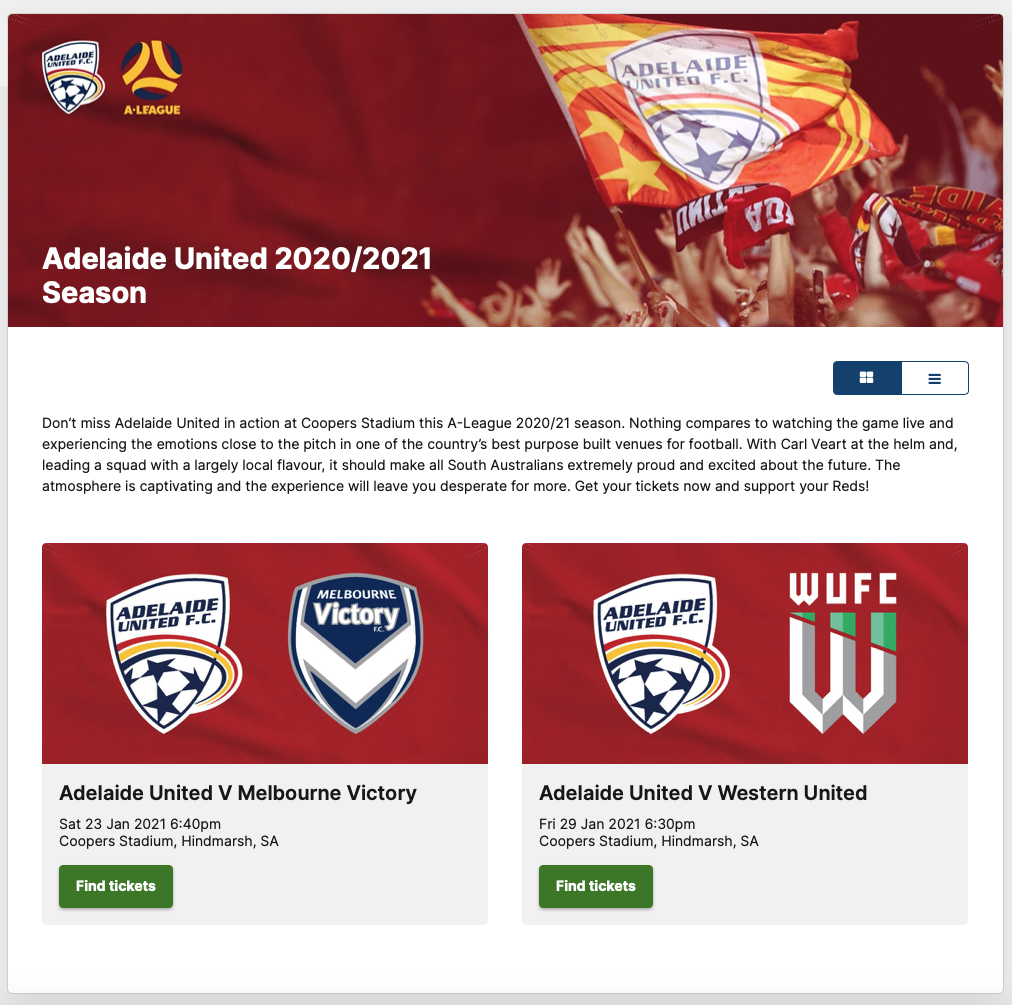
Step 2: Click on “Find Tickets” for the match you wish to redeem your seats for. Please note, in this example we are selecting Adelaide United v Melbourne Victory on Saturday, 23 January 2021
Step 3: You will be asked “If you have a password, please enter here”. This is where you are to enter you membership number (found on your member card or eCard). You can enter up to 10 membership number’s at once if you are wanting to arrange seating all together for a group of members. Enter multiple membership numbers as seen below:
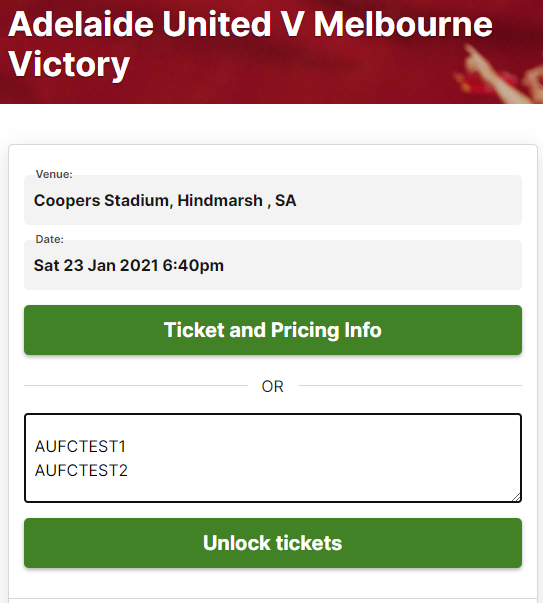
Please note, if you also have the Member Discount Code, add this code under your membership number(s).
This is also the case if there is more than one member under the same member number (family memberships). If this is the case, please enter your numbers as follows:
1234a
1234b
1234c
Once you have entered the Membership Number’s you are redeeming tickets for, click “Unlock Tickets” and you will load through to the next screen which will look like the below screenshot:
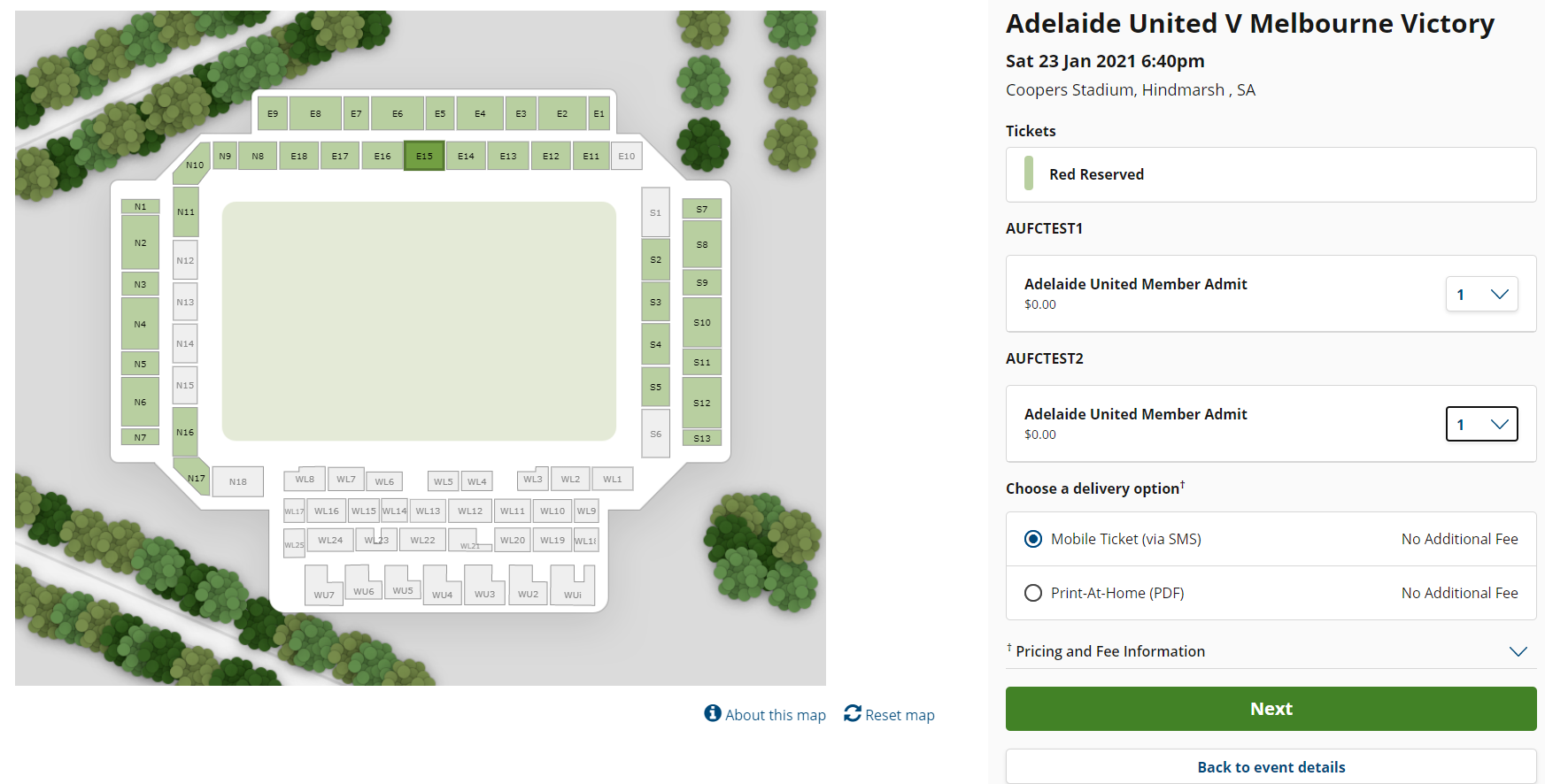
Step 4: Using the stadium map, select the bay that you prefer to sit (relevant to your membership package), and this is where your seats will be allocated (subject to availability). At this step you can also purchase additional tickets if you need.
Please choose if you would like Print-At-Home Tickets to be issued, or if you would prefer Mobile Tickets.
Step 5: Once you have allocated your preferred seats for this match, you can complete your transaction as normal by logging into your Ticketek Account. If you don’t have a Ticketek Account, you will need to create one.
OR
If you wish to redeem seats for the next match, the Western United match, in the same transaction, return to the link in Step 1 and repeat Steps 2 – 4.
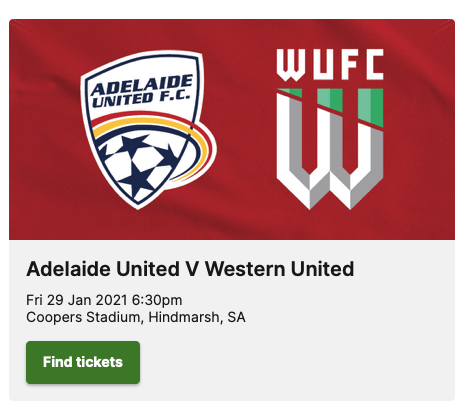
Once you do this; you should then notice have allocated seats for our next two home matches in your Ticketek basket (located in top right corner of webpage) and you can complete the transaction.
You should receive an order confirmation for your completed transaction if you selected the “Print-At-Home” option, your tickets will be attached as PDF files and you can print these out.
If you selected the mobile ticket option, you should receive an SMS for each ticket you redeemed.
If you have any questions, please contact our Member Services team on 1300 GO REDS (1300 467 337) or email membership@aufc.com.au





